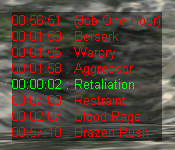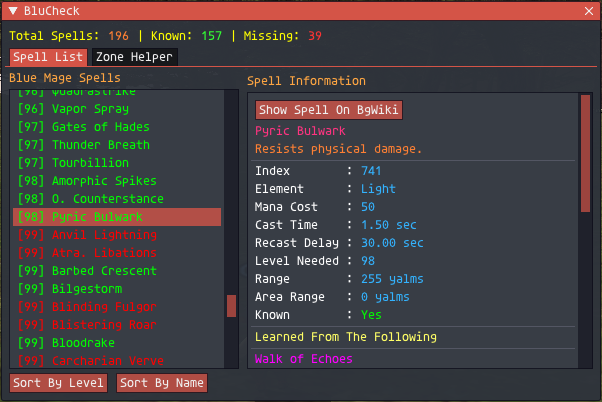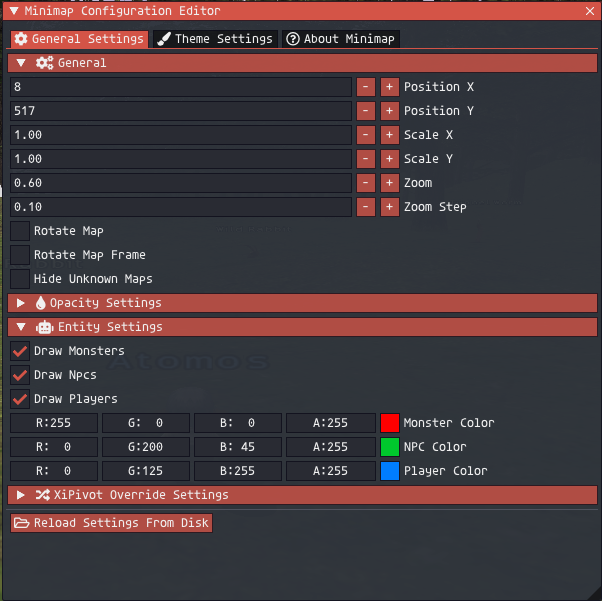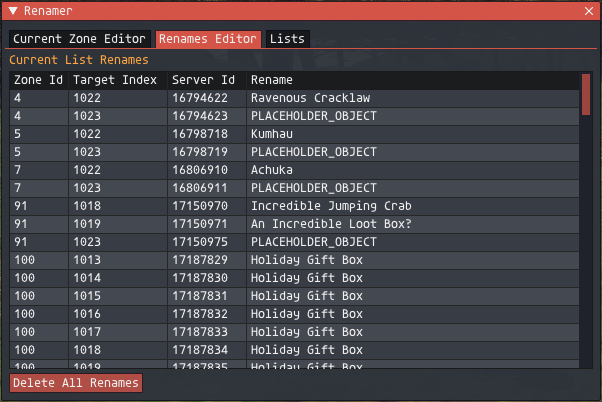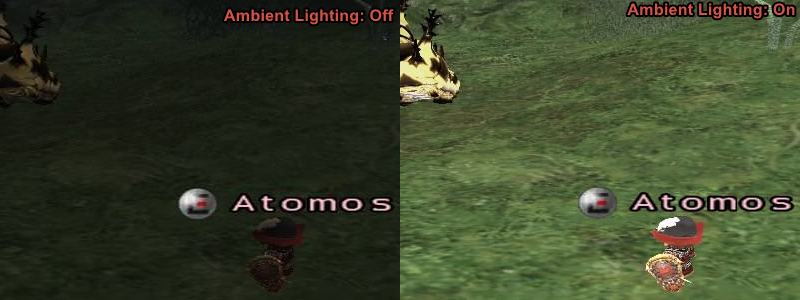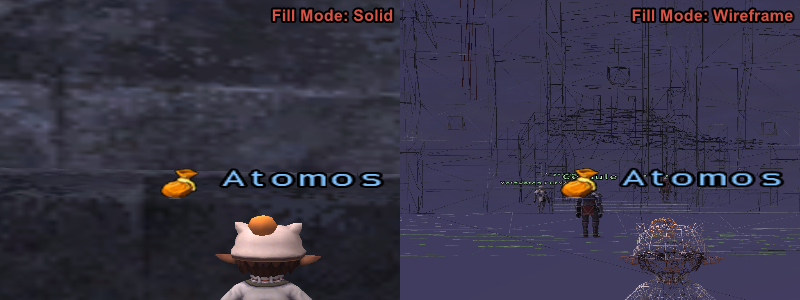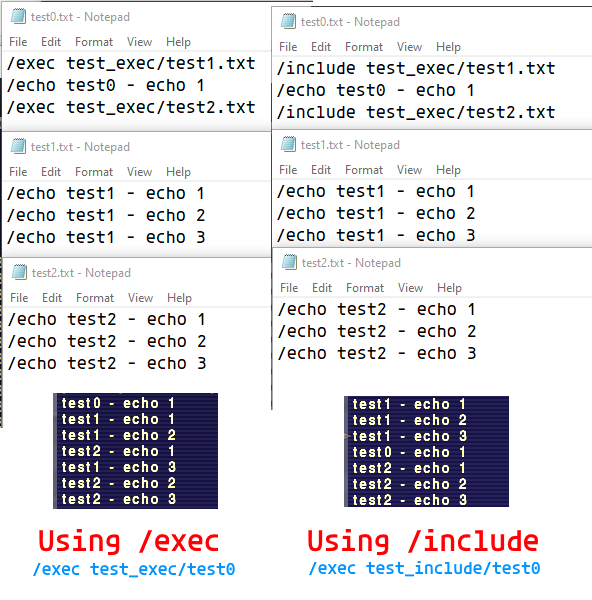Features
Ashita comes packed full of various built-in features to greatly enhance a players experience. Complimenting the built-in features, Ashita also offers a feature-rich plugin SDK allowing developers to further enhance the game client. The included core plugin, Addons, also further extends how developers can further extend Ashita via Lua scripting.
This page will cover the various features included in Ashita, however it does not include built-in commands.
Please refer to the Commands documentation for more details about those.
Sections on this page will include collapsed information sections and screenshots.
Be sure to expand them for more information and to see example screenshots!
Command Line & Graphical Launchers
Ashita comes with two methods of launching and injecting itself into the game client.
- The command line launcher. (
ashita-cli.exe) - The graphical launcher. (
Ashita.exe)
The command line launcher (ashita-cli.exe) can be used to quickly and easily launch a selected profile immediately. This is useful for those who run multiple characters and need to get running quickly. This bypasses any additional loading or processing for Ashita that the graphical launcher adds such as its auto-updates.
The graphical launcher instead is used for a more complete launching experience. It includes a full configuration editor, the ability to download most addons and plugins available, as well as keep things automatically up to date.
Injected Hook
In order to offer the best level of customizations and features, Ashita operates by being directly injected into the game client process. Doing so gives Ashita direct access to the games functions and memory. This makes things such as function hooking, pointer usage and memory object wrapping much easier and with little to no overhead as an external program would have.
This also allows Ashita to take over parts of the client such as the Direct3D device, allowing Ashita to render its own content into/onto the game scene.
Being injected also allows Ashita to hook game functions allowing it to further extend things such as adding its own commands or overriding how existing commands function.
Direct3D Hook
By being directly injected into the game client, Ashita hooks onto and fully wraps the games Direct3D device. This allows Ashita to render its own content into/onto the game scene. This also allows blocking various rendering calls (primitives), alter/block/change render states, and loads more graphics pipeline alterations. Ashita makes use of this hooking to allow itself to render additional information, custom fonts/primitives and a full UI system ontop of the game.
Custom In-Game Fonts / Primitives
Ashita contains its own custom built-in font and primitive rendering systems which allow addons and plugins to further expand the information displayed by the game client. These two systems are designed to allow both basic text information to be displayed on-screen but also allow for building custom UI-like elements. (However, this system is not designed or intended to be a full-scale UI renderer.)
The current (and older) base font system makes use of Direct3D and GDI directly to render text ontop of the scene. Due to how this system works, fonts may not look as great as they should as the general GDI handling of text does not include more modern features such as proper aliasing, kerning, and more.
Primitives are designed to be able to handle two different styles of rendering. The first is just a basic rectangle rendering mode to display boxes, generally behind text to make things easier to see/read. The other is to allow rendering sprites, which enables rendering images to the screen.
The font system also includes a custom inline coloring setup, similar to what is used in modern triple-A games, such as World of Warcraft. This allows users to easily make colorful text to help uniquely display various information.
For example, you can render some text as blue like this: |cFF0000FF|This is some blue text!|r
In-Game UI (ImGui)
While the font and primitive systems offer some means of creating custom user interfaces, they lack the ability to make things more contextual and in-depth. Instead, Ashita also includes ImGui to allow developers of addons and plugins to create feature-rich user interfaces. ImGui comes stock with many different control types such as:
- Labels / Text
- Basic, wrapped, colored, etc.
- Bulleted
- Buttons
- Small, invisible, arrow, etc.
- Radio Buttons
- Checkbox
- Progress Bars
- Images
- Combo Boxes
- List Boxes
- Drags & Sliders
- User Input
- Text
- Int / Float (Single, double, triple, quad value inputs.)
- Scalar / ScalarN
- Color Editors
- Tree Nodes
- Selectables
- Plotting
- Lines
- Histograms
- Menus / Menu Bars
- Tooltips
- Popups / Modals
- Tables
- Columns
- Tabs / Tab Bars
- And more!
You can find more information about ImGui here: https://github.com/ocornut/imgui
Ambient Lighting
While in certain zones and depending on graphics settings, it can become hard to see various parts of the game world. Ashita comes stock with the ability to alter the games ambient lighting. In most cases, users will just toggle this on and off as needed with the stock white color, however you can set the color hue used with the ambient lighting to your liking as well.
Fill Mode
As a fun extra, Ashita also has the ability to change the games current Direct3D fill mode. This is generally used to toggle wireframe mode on and off. This feature can allow you to see through walls, easily target something that may be behind something or otherwise obstructed from your view, etc.
DirectInput / XInput Hooks
Similar to the Direct3D hook, Ashita also hooks onto the DirectInput device and wraps any device creations used for input to the game client. (ie. Keyboard, Mouse, Controller) The keyboard and mouse are hooked and wrapped to allow Ashita to both interact with its own objects (fonts, primitives, ImGui, etc.) but also to allow further extending the devices capabilities, with things such as keybinds.
For controllers, Ashita handles both DirectInput and XInput devices, allowing for addons and plugins to take full control of the button presses and overall controller usage.
Keyboard & Mouse
By hooking onto the keyboard and mouse devices, Ashita is able to do a number of useful features.
- Handle input from either device before the game sees it, allowing Ashita to pass the input to its own objects to handle first. (Fonts, Primitives, ImGui, addons/plugins, etc.)
- Block the input from reaching the game.
- Inject input not actually done by the user. (ie. Controlling the game externally.)
- Create custom binds to trigger various functionality when desired buttons or button combinations are pressed.
- Enable or disable the Windows key on the fly.
Plugins can also register to callback events to react to, alter or block input from the keyboard and mouse.
Ashita offers a rich custom keybind system for the keyboard, including modifier keys such as:
!- Modifier symbol for theALTkey.#- Modifier symbol for theAPPSkey.^- Modifier symbol for theCTRLkey.+- Modifier symbol for theSHIFTkey.@- Modifier symbol for theWINkey.
For example, you can bind CTRL+ALT+F1 to /wave like this: /bind ^!F1 /wave
Controllers
Final Fantasy XI supports both DirectInput and XInput controller devices. Ashita is able to hook onto and handle both of these interfaces. The controller API allows addon and plugin developers to easily monitor for, override and inject controller input easily.
Ashita offers the ability to easily toggle some additional controller features on the fly:
Background Controller Usage- Easily toggle if the gamepad should work while the game is out of focus.Disable Gamepad Enumeration- Easily disable the game from trying to find controllers. (This is a useful feature to remove a known stutter issue that DirectInput causes when no gamepad is found.)
Hooked Win32 API
In order for Ashita to fully function, it must hook several Win32 API that the game makes use of. Some of these are for cosmetic purposes, while others are required to prevent certain issues from happening within the client. Below is a list and quick rundown of each API that is hooked and why:
- d3d8.dll
Direct3DCreate8- Hooked to catch the Direct3D device creation and wrap it.
- dinput.dll
DirectInput8Create- Hooked to catch the DirectInput device creation and wrap it and all created devices.
- xinput1_3.dll
XInputGetState- Hooked to obtain and modify the XInput device gamepad state.
- advapi32.dll
RegQueryValueExA- Hooked to allow Ashita to control the game configurations without relying on the actual registry values.
- kernel32.dll
CreateMutexA/CreateMutexW- Hooked to rename mutex objects to be unique per-Final Fantasy XIinstance.OpenMutexA/OpenMutexW- Hooked to rename mutex objects to be unique per-Final Fantasy XIinstance.ExitProcess- Hooked to catch unexpected client closes to cleanup Ashita’s resources.SetPriorityClass- Hooked to forceFinal Fantasy XIto always be set toNORMAL_PRIORITY_CLASS.
- user32.dll
CreateWindowExA- Hooked to catch the creation of theFinal Fantasy XIwindow and store / modify its properties.CreateWindowExW- Hooked to catch the creation of the POL window and store / modify its properties. Also catches the creation of the mask windows and forces them to be hidden.GetForegroundWindow- Hooked to fake ifFinal Fantasy XIis the current foreground window to prevent the client from closing itself under certain window mode conditions.GetFocus- Hooked to fake ifFinal Fantasy XIis the current foreground window to prevent the client from closing itself under certain window mode conditions.GetSystemMetrics- Hooked to correct the mouse position under certain windowed mode conditions.GetWindowTextA- Hooked to modify thePlayOnlinewindow caption.GetWindowTextW- Hooked to modify thePlayOnlinewindow caption.LoadBitmapW- Hooked to alter the splash screen displayed when PlayOnline is launched.RegisterClassA- Hooked to alter the window icons for any created windows forPlayOnlineandFinal Fantasy XI.RegisterClassW- Hooked to alter the window icons for any created windows forPlayOnlineandFinal Fantasy XI.RegisterClassExA- Hooked to alter the window icons for any created windows forPlayOnlineandFinal Fantasy XI.RegisterClassExW- Hooked to alter the window icons for any created windows forPlayOnlineandFinal Fantasy XI.RemoveMenu- Hooked to reenable the close window button of theFinal Fantasy XIwindow.SendMessageA- Hooked to alter the window icons for any created windows forPlayOnlineandFinal Fantasy XI.SetCursorPos- Hooked to prevent the game from snapping the mouse cursor to menus, if desired.SetFocus- Hooked to fake ifFinal Fantasy XIis the current foreground window to prevent the client from closing itself under certain window mode conditions.SetForegroundWindow- Hooked to fake ifFinal Fantasy XIis the current foreground window to prevent the client from closing itself under certain window mode conditions.SetWindowsHookExA- Hooked to override the used thread id for input purposes.SetWindowTextA- Hooked to modify thePlayOnlinewindow caption.SetWindowTextW- Hooked to modify thePlayOnlinewindow caption.
Hooked Game Functions
Similar to hooking Win32 API, Ashita hooks onto several game functions to allow itself to intercept certain information before the game. These include:
(Chat) CommandCalc- The game function responsible for interpreting and handling commands being processed by the client.(Chat) CTkMsgWinData::AddString- The game function responsible for outputting messages to the chat windows.(Chat) FsWordCompletion::lookUp- The game function responsible for parsing auto-translate words and phrases.(Packets) enAcvGet- The game function responsible for receiving, decrypting and decompressing an incoming packet chunk.(Packets) enAcvSet- The game function responsible for compressing and encrypting an outgoing packet chunk.
By hooking onto these functions, Ashita is able to do multiple things to their parameters / data, including:
- Read: See any time the function(s) are called and log, view, or react to the parameters they were called with.
- Block: Prevent the game client from ever seeing the call was made.
- Modify: Alter the parameters to change how the call will actually be invoked by the game client.
- Inject: Manually invoke the original function to easily inject custom data.
Hooked Function Features
While some of the hooks listed above are done to ensure stability and prevent the client from having issues with things such as ALT+Tabbing, some of the hooks are used to implement some cosmetic features.
Virtualized Registry Settings
Final Fantasy XI stores it’s client configurations within the Windows system registry. Things such as the games various resolutions, window mode, sound and graphics settings, etc. are stored here. (Generally, anything used at the time of the creation of the game window and devices is stored here. In-game settings are not.) When dualboxing or dual-installing, it is easy to cause bugs or issues with multiple loaders trying to use the same registry settings. To avoid these issues, Ashita virtualizes these settings causing the game client to not actually touch the registry for its settings.
Instead, the configuration settings that would normally be found in the registry are stored in each boot configuration used to launch Ashita. This allows players to easily configure and customize every configuration differently for all their characters.
New with Ashita v4 is a plugin called Sandbox. This plugin fully virtualizes the game client install allowing it to run entirely without being installed. (No registry headaches or DLL registrations at all!)
Custom Window Icon
Ashita replaces the window icons used for both the PlayOnline and Final Fantasy XI windows. This is done to help users easily see which game clients are affected/hooked by Ashita while playing.
Custom Window Title
Ashita replaces the window titles for both the PlayOnline and Final Fantasy XI windows.
- The
PlayOnlinewindow title is changed to include the current Ashita project version that is injected. - The
Final Fantasy XIwindow title is changed to the current logged in players name. This makes it very easy to switch between different clients by being able to quickly see which window is taking focus.
Log File Fix
When Final Fantasy XI was originally designed and then ported to PC, it was designed in a manner that was not dual-box friendly. The game was originally forced into fullscreen mode and trying to ALT+Tab would cause the game to crash. (Fixing this was the original purpose and goal of windowing the game.) However, even though bypassing this limitation is no longer needed as the game supports proper windowed mode itself now, SE never fixed the other shortcomings that happen when trying to run multiple instances of the game.
One of those is that the game stores and uses log files on disk to handle the text within the chat windows. When you expand the windows to read the backlog, these log files are referenced to load previous chat output history. If you are dualboxing, then trying to open the chat log can lead to the window output disappearing, becoming corrupt, or completely crashing the game.
Ashita includes a custom patch/fix to create individual folders and log files for each character that is logged in, this way there are no more log conflicts.
Detailed Logging
To help with debugging and other general troubleshooting, Ashita includes a full logging system. Detailed logging information is output to these files found within the /logs/ folder. The output of these files is based on the logging level you have currently set in the loaded boot configuration file.
Configuration Files (.ini Backed Files)
Ashita includes an optional custom configuration file system that can be used to easily load and save configurations. These configuration files are backed using the well known .ini file format making it easy to read/write values from and to.
Memory Manager
In order to create feature-rich plugins, it is important to be able to access various parts of the game client data. Things such as the local players information like inventory data, current equipment, etc. Ashita includes a MemoryManager object that exposes several frequently accessed memory objects directly to plugins in a manner that helps limit the requirement of recompiling plugins after a major game update. (See plugin info below for more details.)
Pointer & Offset Manager Caching
To help with performance, Ashita includes internal pointer and offset managers to cache known information that will not change during the runtime of the client. These are pointers and offsets used to locate important information within the client, such as object pointers to data, function pointers, etc.
By using these managers, the values are automatically cached after their first use, making all following usages of the same data instant.
Pointer & Offset Overrides
Ashita makes use of .ini configuration files to load its pointer and offset information. Along with these files, there are custom override files that server owners can make use of when using Ashita to version lock to an older client. If that client has a specific different pointer signature for some important data or function, the custom override files can be used to ensure the client will operate properly with Ashita, within reason.
While these files make it possible to keep pointers and offsets proper, it is not possible to realign structures properly. Due to this, it may be impossible to lock to an older client if changes to a structure land up breaking how Ashita would normally function.
Custom Commands
Ashita comes equipped with several useful built-in functionality, mainly focused on controlling the internal aspects of the hook. Additional commands are generally implemented via a plugin or an addon.
Please see the full Commands documentation for more information on the built-in commands.
Custom Scripting (Extended Macros)
To assist with the limitations of the games macro system, Ashita includes its own custom text-based scripting engine. These are basic command scripts that you can use to write out much longer macros along with some basic level scripting to control Ashita, plugins, addons and more.
Scripts can be executed via the /exec command.
Script Arguments
New with v4 is the ability to pass arguments to scripts that can be tokenized within a script. This allows players to even further create more in-depth scripts.
Script Includes
Another new to v4 feature for scripts is the ability to directly include another script. Previously, the only way to do this kind of thing was to execute a second script via /exec within another script. However, this had the downside of none of the commands being executed in any kind of guaranteed order.
With v4, scripts now have a preprocessor step that will look for new commands/keywords (such as /include) and rebuild the script on the fly before it is executed. Script execution order is now guaranteed when you make use of the new /include command from within a script.
Feature-Rich Plugins & Plugins SDK
While the main Ashita hook/core is closed source, we offer everyone the ability to help extend the projects capabilities with our open source plugin SDK. The SDK is designed to make development of plugins for Ashita extremely quick and easy, along with helping keep the requirement of maintaining your plugin simple.
The Ashita plugin SDK is designed for use with C++ and assumes your compiler will support the latest C++ standard features. While other languages should be able to implement the SDK, the Ashita development team will only give support to those writing plugins in C++
For those seeking to implement the SDK in another language, your language will need to support the following:
- The ability to specifically implement calls as
__stdcallcalling convention. - The ability to properly export unmangled functions from your compiled DLL.
- The ability to properly implement a C++ style object that properly inherits from the
IPluginobject within the SDK.
Failure to follow these guidelines will most likely result in your plugin crashing the client!
Open Source
Our plugin SDK is completely free and open source. Anyone is welcome to write plugins for Ashita!
By using the Addons plugin you can also make use of the SDK through the means of Lua based scripting, in the form of addons. (These are basically mini-plugins written in Lua.)
Easy To Use
The plugin SDK is designed to be easy to read, quick to understand, and fast to implement.
Because of this and with the use of our example plugin template, you should be able to get a plugin compiled and running within minutes of getting started.
We also include several helper headers to make use with in your plugin. These include:
/d3d8/...- Contains the various Direct3D8 headers and libs used by the Ashita project that plugins may need to compile against./ffxi/...- ContainsFinal Fantasy XIrelated structure definitions for various objects of the games memory.BinaryData.h- Contains helper functions for working with bit level data. (Generally used with packets.)Chat.h- Contains definitions and helper functions for working withFinal Fantasy XI’s chat window output.Commands.h- Contains helper functions for parsing and working with command arguments.ErrorHandling.h- Contains Ashita’s custom exception object and scoped translator helper for catching exceptions easily.ImGuiFontAwesome.h- Contains definitions for using FontAwesome with ImGui.Memory.h- Contains helper functions for working with memory related information.Registry.h- Contains helper functions for working withFinal Fantasy XI’s registry information.ScopeGuard.h- Implements a basic scope guard helper to execute functions when leaving a given scope.Threading.h- Implements various thread based objects. (Event, LockableObject, Thread)imgui.h- Exposes ImGui to the plugin SDK, contains and implements the IGuiManager interface for the SDK.
Easy Maintenance
Within a plugin, it is common to want to make use of game related object information, such as:
- Accessing your party member information.
- Accessing your own player information.
- Accessing information about your equipment.
- Accessing information about your inventory.
- Accessing information about your current target.
- etc.
The main two methods of doing this are either tracking the information via packets, or reading them from memory. To avoid potential ban issues, Ashita opts to do everything through memory. (Plugins are free to use packets if they wish though.) An issue with plugins using any kind of data like this (memory or packets) is that the game can update and alter the structure of the data. If there are 15 plugins that make use of the inventory structure and the game updates and breaks this structure, then all 15 plugins would require being updated and recompiled to work again.
To fix this kind of plugin maintenance nightmare, Ashita has wrapped and implemented custom memory objects around the most commonly used memory structures. Instead of plugins directly accessing the memory objects themselves, they can instead use the wrappers exposed through Ashita’s MemoryManager object.
Now if those same 15 plugins instead make use of the MemoryManager object wrapper for the inventory, if the game updates again and breaks the structure, only Ashita needs to be updated. Once it is, all 15 plugins will continue working as normal without needing to be updated or recompiled.
Performance First
Ashita aims to be as optimized as possible, putting performance first whenever it can. Our plugin SDK is no exception to this. Plugins are implemented in a manner that is focused on ensuring they do not cause more of an impact on performance than they should.
Plugins operate mainly through event callbacks. These are exposed to plugins via the IPlugin::HandleXXX calls, that can be overridden. Each of these functions are considered part of a given event category. In order for a plugin to receive a given event, it must tell the core that it uses that event via the return value it gives within the IPlugin::GetFlags function.
To help keep performance high, plugins should only ever request events they actually use. For example, if your plugin does not use either packet event, then don’t return Ashita::PluginFlags::UsePackets as part of your plugins flags.
Plugin Arguments
When a plugin is loaded, it is passed the entire command line that was passed to load it. This allows plugins to react to specific parameters when being loaded or require some bit of information before being loaded. While not encouraged, as an example, you could use this as a means of locking your plugin behind a password.
POL Plugins
While normal plugins have been a normal feature of Ashita since the start, v4 has introduced a new kind of plugin, called POL Plugins. These are special plugins that are loaded immediately when Ashita is first injected into PlayOnline (or the given boot loader). These allow a developer to target PlayOnline specific tasks or just access a lower level means of interacting with the client in general.
An example use of this new plugin system is the new v4 plugin, Sandbox. (See further below for more information.)
Like normal plugins, POL Plugins inherit from a base object, to be properly implemented. This time being IPolPlugin instead of IPlugin.
Due to when they are loaded, POL Plugins have less access to various events and must be coded with a bit more care to prevent crashes. Because they are loaded right at the launch of the client, many of Ashita’s objects are not created/initialized yet.
Internal DAT Parsing (ResourceManager)
In order to make use of various game related information, Ashita includes its own internal DAT parser system. This includes the ability to read several types of the games resources that are stored within the DAT files found within the various ROM folders and expose the information back to developers.
The ResourceManager includes the ability to parse information such as:
- Ability and spell information.
- Item information.
- Dialog tables.
- String tables.
- Status icons.
Developers can then make use of the ResourceManager to lookup and reference this information with the various functions exposed for each type of information.
Ashita comes preconfigured to read most important information that developers would want access to. This includes the following:
(strings)Ability Names(strings)Ability Descriptions(strings)Spell Names(strings)Spell Descriptions(spdata)Ability and Spell Information (ie. Mana/TP cost, valid targets, ranges, level requirements, etc.)(status icons)Status Icon Information (Icon image, cancel flag, hidden timer flag, etc.)(strings)Action Messages(strings)Augments(strings)Buff Names (Full and log based names.)(strings)Game Command Help(strings)Game Weekdays(strings)Game Directions(strings)Emotes(strings)Equipment Slot Names(strings)Equipment Slot Names (old)(strings)Job Points(strings)Job Points (Gifts)(strings)Job Names(strings)Job Names (Abbreviations)(strings)Key Item Names (Full and plural.)(strings)Key Item Descriptions(strings)Merits(strings)Monster Ability Names(strings)Monster Groups (Full and plural.)(strings)Moon Phases(strings)Mount Names(strings)Mount Descriptions(strings)Race Names(strings)Region Names(strings)Titles(strings)Weather Names(strings)Weather Effect Names(strings)Zone Names(strings)Zone Names (Abbreviations)(strings)Zone Names (Search Abbreviations)(items)Armor(items)Currency(items)General(items)Instinct(items)Monstrosity(items)Puppet(items)Slips(items)Usable(items)Weapons